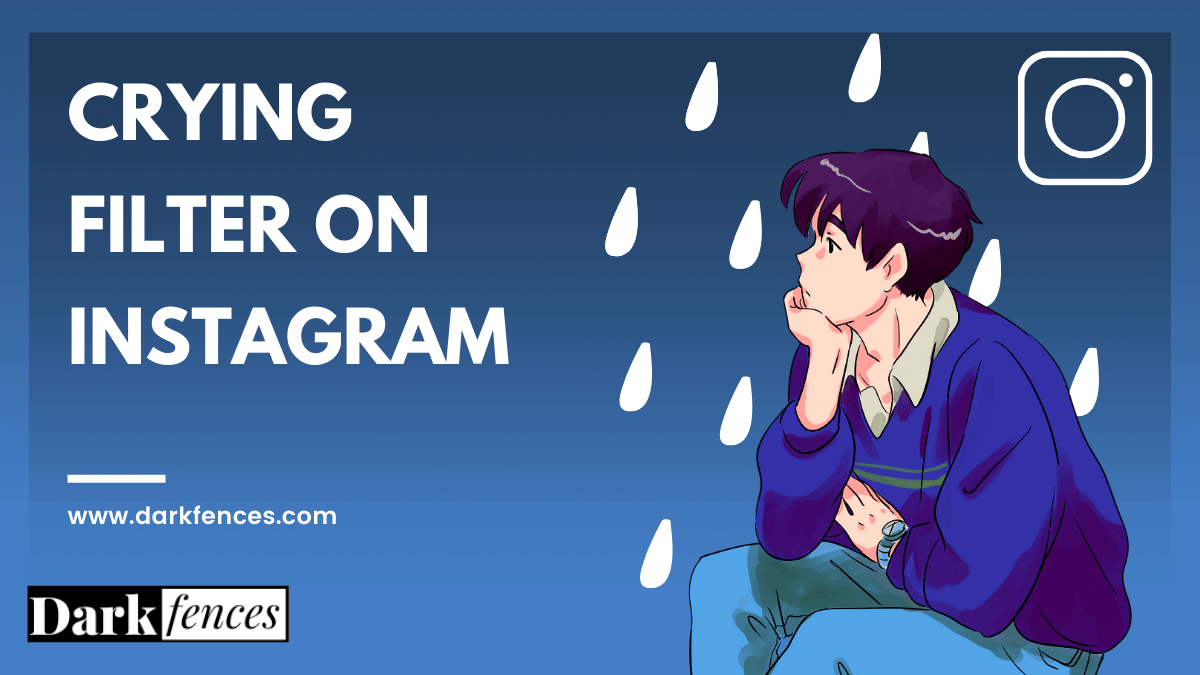There are more than a dozen filters on Instagram, and each one can make your photo look more vintage or artsy or even make you look like a different person entirely. We’ll show you how to use the Crying filter on Instagram in this article.
The latest crying filter on Instagram makes your face look sad. You’ve probably seen on Instagram many videos with this filter. It seems like this filter will go viral soon. Besides Instagram, this filter is also available on Snapchat and TikTok.
Amber Heard and Crying Face Filter Story
The crying face filter trend might have started after Amber Heard was exposed and cried in court. Her crying face quickly became the talk of social media on the same day. Coincidentally, Snapchat dropped its new cry filter soon after. Therefore, social media users conclude that Snapchat’s new crying filter is taking reference from Heard’s viral crying face.
But the company denies all allegations and confirmed that the filter has no connection with Amber Heard.
Is it just me or is the new snap chat filter making fun of Amber heard… pic.twitter.com/uCegE24l7E
— Twisted T (@HaileTaylor) May 9, 2022
How to Use Crying Face Filter on Instagram?
- Firstly, update the Instagram app.
- Then open the Instagram app.
- After that, tap on the plus(+) icon in the top left corner.
- Then switch to Reels and click on Effects.
- Next, search for a crying face filter.
- Tap on that filter.
- Then create your reel and share it.
Now you have done your job. You successfully post your video with the crying face filter.
Instagram Filters List
Beside the crying face filter, Instagram now has many filters that you can use while taking photos. Some of the most popular ones are:
- Normal: Gives you a true-to-life image.
- Hudson: Gives you icy, winter look.
- Hefe: Increase color saturation, adds a bit of vignetting, and warms up your image.
- Lo-Fi: Lo-fi brightens colors by bumping up saturation and adding shadows to your photo.
- Nashville: The filter’s pink tint warms up the image’s colors, while also simultaneously brightening the whole picture.
- Earlybird: Early bird desaturates your image quite a bit, with the bright colors still coming through. It also adds a sepia tint and vignetting to your photo.
Final Words
Want to look like you’re about to cry? Or maybe like that person who just dumped you? This filter is for you! Add excitement to your day by trying the latest filter, Crying Face. And don’t forget to share with your friends! It’s funny how you can make your face look like your about to cry or just really upset or maybe even broke up with someone.
Congratulations, you have reached the end! I hope you enjoyed this blog post. If you did, please take a moment to leave a nice little comment down below. I’d love to hear your thoughts and opinions on which filter is your favourite and why. Thank you very much for reading and enjoy your day!